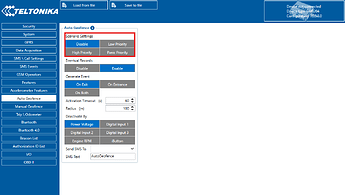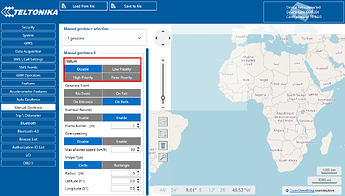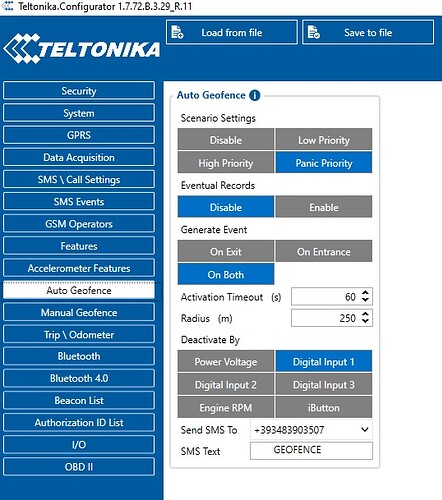Hallo,
I am using the FMB204 on board my boat to monitor bilge pumps, temperature and battery voltages.
Since every now and then the temperature sensor was disconnected, I tried to update both the firmware and the configurator.
Everything seems fine now except a new entry: every time I switch ignition off, I receive the pertinent message (correct) and a geofence = 1 message (wrong)
I have not touched this part in the configurator. Geofence is masked by DIG IN 1 (ignition)
Any suggestion ? Thank you for your help. Best regards. Gianluigi
PS: looking at the configurator, Geofence EVENT setting is now ON BOTH.
I do not recall to have changed it but could it be the simple answer?
Should I set it ON EXIT only ?
Hello Gian,
Welcome to Teltonika Community Forum! ![]()
Could you help to provide the AVL ID where the Geofence message appears on your platform?
If you were receiving alerts related to Geofence, you may check on the Configurator if you have enabled Geofence Feature either on Manual or Auto Geofence. In this case, making it disabled would remove any alerts from these Features.
I hope this helps.
Kind regards,
Patrick
Hallo Patrick,
thank you for your kind reply.
I actually desire a geofence alarm to check if somebody is towing away my boat.
FMB204 directly sends SMS messages on my mobile.
Following the last firmware update I receive a geofence alarm ON as soon as I switch off ignition.
This didn’t happen before. But I think it is correct because the alarm is set to generate events ON BOTH exit and entrance.
So I will change to generate alarm ON EXIT only to save SMS messages
Manual geofence is off.
I attache a picture
I think everything works fine.
Kind regards. Gianluigi
Dear @gvallini,
Yes, if you set the Generate Event as on Both the moment you have turned off the Ignition you would received an alarm as it enters the Auto Geofence created by the device.
If you only require to receive data once the Boat leaves that Auto Geofence, you need to configure the device to On Exit instead.
I hope this helps.
Kind regards,
Patrick
This topic was automatically closed after 7 days. New replies are no longer allowed.