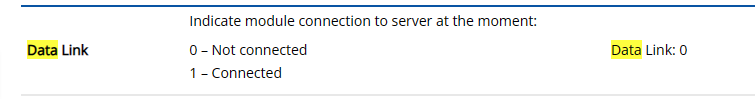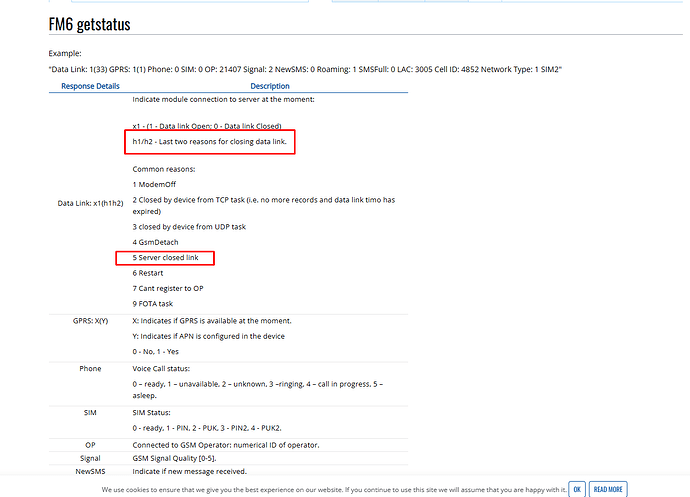Hello, I’ve recently encountered some issues with device getting online.
Data Link: 1(55) GPRS: 1(1) Phone: 0 SIM: 0 OP: 50219 Signal: 4 NewSMS: 0 Roaming: 0 SMSFull: 0 LAC: 779 Cell ID: 43805909 Network Type: 2 SIM1
I would like to know more about the data link and the meaning in brackets (55)
Hello,
Good day, please find the details below
visit our wiki page to know more: FMB getstatus - Wiki Knowledge Base | Teltonika GPS (teltonika-gps.com)
Best Regards
Hello Maynard,
Thanks for the link, but what about the meaning of (55) for data link?
Hello,
(55) meaning Server closed link h1/h2 are the last 2 reasons for closing the data link
FM6 getstatus - Wiki Knowledge Base | Teltonika GPS (teltonika-gps.com)
Best Regards
Hello Maynard,
I’ve seen this status on the FM6 getstatus page, but I would like to understand more,
Data Link: 0(0) GPRS: 0(1) Phone: 0 SIM: 0 OP: 50219 Signal: 4 NewSMS: 0 Roaming: 0 SMSFull: 0 LAC: xxxxx Cell ID: xxxxxx Network Type: 2 SIM1
Hi,
Based on the device response the data link is closed and the modem is off.
In any case that you experience a connectivity issue for FMC650 please try to update your device firmware to the latest version.
https://wiki.teltonika-gps.com/view/Special:Redirect/file/FMX65.Ver.03.00.15.Rev.13_and_configurator.zip
Best Regards
Hi Maynard,
Currently the device is quite far for me, and I am unable to update as the modem is off. Is there any alternatives to this?
Hi
You can try to update the firmware using FOTAWEB
Please find the link below:FOTA WEB - Wiki Knowledge Base | Teltonika GPS (teltonika-gps.com)
Website: https://fm.teltonika.lt/
Best Regards
Hi Maynard,
Unable to do this via FOTAWEB, as the unit in question is not online on FOTAWEB as well.
Hello,
In this case you need to go on-site to check the device physically, did you try to send the cpureset SMS command?
Or check the SIM status if you still have a balance data from your network provider?
Best Regards
Yup,
The cpureset sms was the 1st message we have sent out, SIM status is active with network. Really finding for an alternative as the device is approx 300km away.
Hi @jasonxvii
Do you have access to Helpdesk or contact from the sales manager?
If yes please create a ticket or contact them to resolve this issue.
Our Local team from your region will assist you to solve this.
Thank you very much.
Best Regards
Maynard
May 16, 2024, 10:05am
14
This topic was automatically closed after 14 days. New replies are no longer allowed.