Is it possible to auto scan program number by SMS for FMC130 with ALLCAN300? I am able to press auto scan button in Teltonika Configurator app but i would like to do this from office and not be at the vehicle.
Hi,
Good day,
Please find this wiki page.
WIki page link: FMB140 autoscan feature instructions - Wiki Knowledge Base | Teltonika GPS (teltonika-gps.com)
Best Regards
Maynard C
Ok, but the documentation you sent says you can send SMS and set program number 11120 or 11130 and then restart the device to init auto scan. See “Autoscan on init feature”.
Also, is all this documentation relevant for the FMC130?
Hello,
Yes you can try this steps via SMS if you are using FMC130 + ALLCAN300 P4.
Or any CAN adapter that is p4 including CAN- CONTROL
Update the CAN adapter via FOTAWEB: CAN Adapter update - Wiki Knowledge Base | Teltonika GPS (teltonika-gps.com)
- send sms command to 11120 or 11130
lvcansetprog 11120
- Make sure that the ignition source is DIN 1 or Power Voltage.
- Send CPU reset.
- Wait for at least 10 mins to complete the scan after that send the lvcanproglist to get the list of program number.
Hello,
I tried without success. Did a firmware update on ALLCAN300 and send SMS commands according to your guide. When i send lvcangetproglist i get back “LVCAN ProgNum: 11120”.
I have version 03.27.12_00 for FMC130.
What is P4 in ALLCAN300? Can not find any info about that.
Hello,
Autoscan is only available for CAN Adapter with Protocol version 4(Autoscan, more parameters). If you have don’t have this device hardware version, It will not work.
p4 version for lvcan and allcan are the new versions of teltonika CAN adapter, you can check it via FOTAWEB
Like the example below:
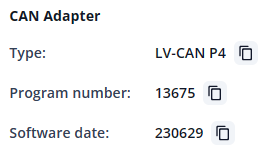
Best Regards
This topic was automatically closed after 6 days. New replies are no longer allowed.