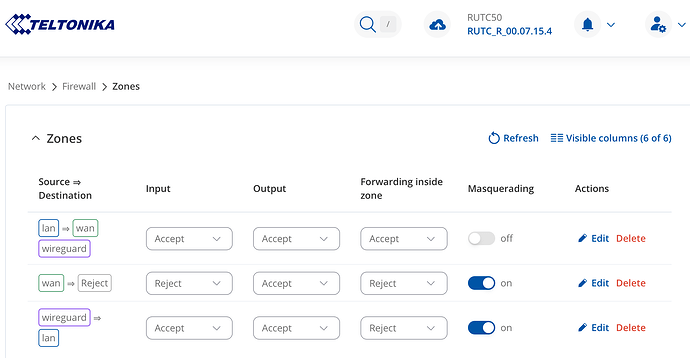Hi, as I failed to setup IPsec VPN connection from my rutc50 to my old Fritz!Box I have upgraded my Fritz!box to latest version supporting WireGuard as well.
Connecting my phones / tablets to that FRITZ!box is as easy as to scan a QR and it works straightaway.
I didn‘t find an similar easy way to config the Rutc50 e.g to import the WG config file from the Fritz!Box.
I read through multiply posts and have configured the WG VPN on Rutc50 manually … can‘t get it to work ![]()
Questions :
Is there a way to import the WG configuration QR Code somehow into Rutc50 to at least have as working connection ?
If the only way is to configure it manually ( what I tried ) , do I need to adjust any firewall rules which the Rutc50 has created automatically? ( see screenshot below )
Where is the best log to check for errors ?