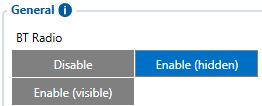If I configure Bluetooth to be “Enable (hidden)” I cannot connect to it anymore with my computer running Windows 11.
Is there a workaround for this?
Hi,
If the BT Radio is set to Hidden, the device is no longer detected in Bluetooth scan on other devices.
You need to enable it in order to connect to Windows PC.
It can also be enabled through SMS/GPRS commands:
setparam 800:2
If you don’t have any contacts with our Sale managers, please contact them on our official website https://teltonika-gps.com/ and click on the “Contact Us” button. When you will click, please fill the form and submit it.
Regards!
Thank’s for the information.
I have used Your suggested link for some other topics:
“website https://teltonika-gps.com/ and click on the “Contact Us” button”
But I have not received any response yet, do You know how long it usually takes to get a response?
This topic was automatically closed after 60 days. New replies are no longer allowed.